Hexagon segments your ads by jobs, companies, locations, etc., based on your goals on the world´ s leading professional platform. Ads, sponsor contents and Inmail messages are waiting for you.
Linkedin Ads
830 million users
LinkedIn is the seventh most used network by spanish internet users, surpassed only by Whatsapp, Facebook, YouTube, Twitter, Instagram y Spotify.
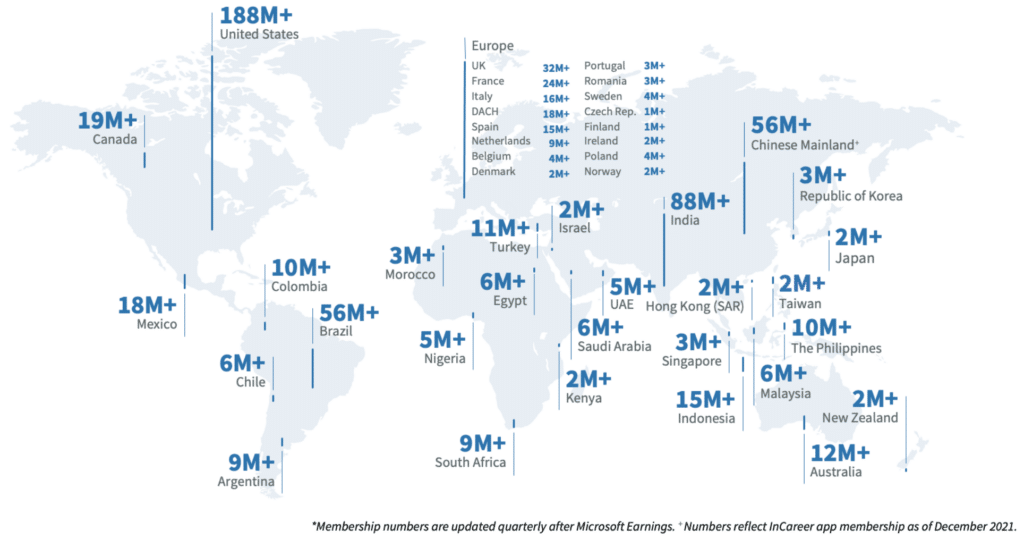
LinkedIn also has goals
Like every other platform, when creating a campaign in LinkedIn you have several goals. Hexagon will decide the most suitable for your needs.
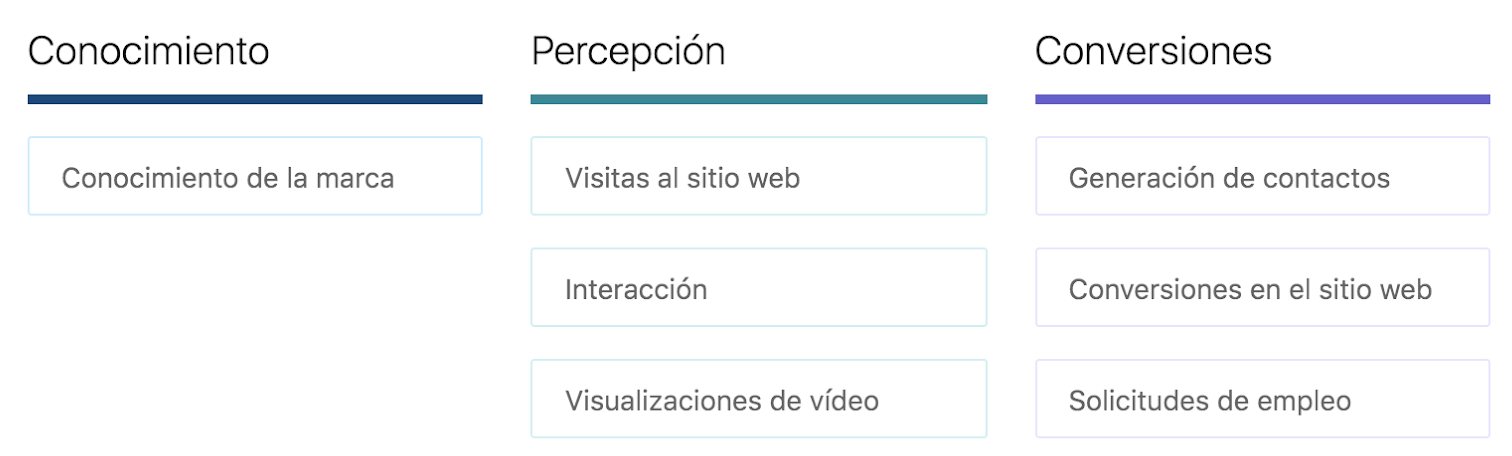
What types of Ads are available on LinkedIn?
Sponsored content
Image Ads
Video Ads
Carousel Ads
Event Ads
Sponsored messaging
Message Ads
Chat Ads
Formulario de generación de leads
Lead generation Ads
Text Ads y Dynamic Ads
Text ads
Spotlight ads
Ads to gain followers
Ad formats in LinkedIn Ads
Single image Ad
This type of format are perfect to call the attention of the audience through an image. It will be displayed directly in the activities feed of the users you have decided to reach through your segmentation. Image Ads are valid for both desktop and mobile devices.
Video Ads
Video is another format that can be used within the Sponsored Content ad type. Reach professionals audiences through this ad format. You can tell a compelling story about the brand, position yourself as a thought leader or share customer success stories.
Carousel Ads
With carousel Ads you can display several successive images in a single ad. You can personalize it to have images and links to a single Ad. You can customize them to have unique images, captions and destination links to help tell an interactive story.
This ad format can be used for all levels of the marketing and sales funnel. You will be able to choose between different types of objectives: Brand awareness, website visits, interaction, lead generation and website conversions.
Event Ads
Through this format you can promote LinkedIn events from your feed to your target audience. They are optimized to highlight important details of the event.
Message Ads
With message Ads, you can interact with possible customers through native ads displayed in LinkedIn Messages.
InMail messages includes a personalized greetings, a call to action, a text body and the possibility to add a link to it. You can also add a message footer to disclose legal terms, promotion rules, contact info and more. If you have select Lead Generator as the goal of your campaign, you will also need to attach a Lead Generator Form.
Chat Ads
You will be able to drive a conversation through different call to action buttons. This can be set up to open Lead Generator Forms, redirect the user to a landing page or drive interaction with more information.
Text Ads
Text ads consists on a title, a brief text and a image. Adjust the target audience of your text ad according to location, demographics, habilites, interests and more to achieve the perfect combination of quantity and precision.
Tex ads support all levels of marketing for all phases of the files.
Text ads can be placed on the right rail of a variety of desktop LinkedIn pages; which includes:
- Home page
- Profile page
- Search results page
- Group page
- LinkedIn inbox
- People you may know
- Who have seen your profile?
Dynamic Spotlight Ads
Spotlight Ads are a dynamic ad format that are customized for each individual and take them to your LinkedIn member website or landing page. The ads are viewed on desktop and are customized to each member according to their LinkedIn profile data, profile photo, company name or job title.
Required elements:
- Ad description (on top of the images): Use up to 70 characters, including spaces. The text will not translate automatically.
- Ad title (images bellow): Use up to 50 characters, including spaces. The text will not translate automatically.
- Company name: Use up to 25 characters, including spaces. The name of your organization will be shown when a member moves its cursor over the logo.
- Company Image: minimum image size: 100 x 100px for JPG or PNG.
Note: Smaller corporate logos may appear pixelated and not work so well. Bigger corporate logos will be reduced to a size of 100 x 100 pixels. Corporate logos that are not square will be reduced to fit the larger dimension.
-
Call-to-action button: use up to 18 characters, including spaces.
-
Landing pages: supports third-party click-tracking destination URLs (via tracking parameters or redirects).
-
If you add URL parameters for third-party tracking, do not use quotation marks within the parameters settings to avoid technical errors in reaching the target URL.
-
Some special characters (for example: .URL even if they allow unsafe characters, it is possible that are not supported with all browsers. If a URL generates an error, copy everything after the question mark in the URL and paste it in a URL encoder like this: http://meyerweb.com/eric/tools/dencoder/. Then, Copy the result and paste it in place of the original query string in the URL. That should solve the problem.
-
- Custom background image (optional): The image has to be exactly 300×250 px and 2MB or less.
- Note: This format removes the ad description and the member profile image. The white part of the ad measures 276 x 148 px.
Ads to gain followers
Followers Ads encourage members to follow your LinkedIn or desktop presentation page. These Ads are customized to each member, as they include their profile photo next to your corporate logo, besides their name and the name of your company on the ad text.
The ads to gain followers support the top and middle level of the marketing process. This ad format can be used with the following target-based advertising options: Brand Awareness and Interaction.
A follow button is automatically added to any ad campaign with Engagement as a goal. For existing followers, you can choose the call-to-action button you want the members to see in the ad.
Highlight Ads
When the members click on your highlights ads, they will be instantly redirected to your website or landing page. This dynamic ads can be displayed on desktop devices and are customized to each member according to their LinkedIn data, such as, profile photo, the name of the company or the position.
Job Ads
Job advertisement are a dynamic ad format that allows you to customize ads for top talents, which encourage the right candidates to apply for a job in your company. You can promote one or more job opportunities for qualified members of LinkedIn and drive traffic to active openings based on the skills and experience of those members.
Select job applicants as your target audience if you want to post job ads. Consult more information about dynamic ads.
There are three dynamic job ad formats. The profile data of each member of the target audience determine which format they will be offered.
- If a member of the target audience is qualified for three or more vacancies of your organization, it will see the job posting with three of the available positions (shown in the jobs of interests format)
- If the member is eligible for one or two job openings in your organization, it will see the job posting with a job suggestion (shown in the Imagine Working format)
- If the member is not eligible for any of the organization job openings, it will see how the job posting directs him to your company’s job page to take a look at (shown in the job page format).
Benefits of advertising in LinkedIn
LinkedIn is a profesional social media platform that offers several ways of advertising for companies. Some benefits of advertising in LinkedIn are:
- Profesional audience: LinkedIn has more than 740M users worldwide, most of them are professionals of several industries. This allows you to reach a highly qualified audience focused on your sector.
- Detailed segmentation: LinkedIn allows you to segment your audience in detail using different targeting options, such as job title, industry, location and more. This will allow you to target your ad to people more likely to be interested in your product or service.
- Good click through rate: LinkedIn has a higher click rate than other advertising platforms, which means that people are more willing to click on your ads.
- Website integration: LinkedIn allows you to integrate your ads with your website and measure the performance of your ads with Google Analytics.
- Analysis and monitoring: LinkedIn offers analysis and monitoring tools that allows you to measure the performance of your ads and optimize them for better results. This allows you to have a greater visibility and maximize your advertisement investment.
What segmentation options are in LinkedIn Ads?
It is important to take notice that LinkedIn offers a wide variety of segmentation options and its important to use targeting strategically to ensure that your ads reach your ideal audience.
There are two types of main audiences that LinkedIn allows you to create:
-
Audiences by attributes
-
Company
-
Demographic characteristics
-
Education
-
Work experience
-
Interests
-
- Matched Audiences: users that have already taken an action that you are interested in or that you think its important for your ad to work better. Some examples are users that:
- Have interacted with your company
- Have visited your web
- Follows your page
- Have confirmed their assistance to an event.
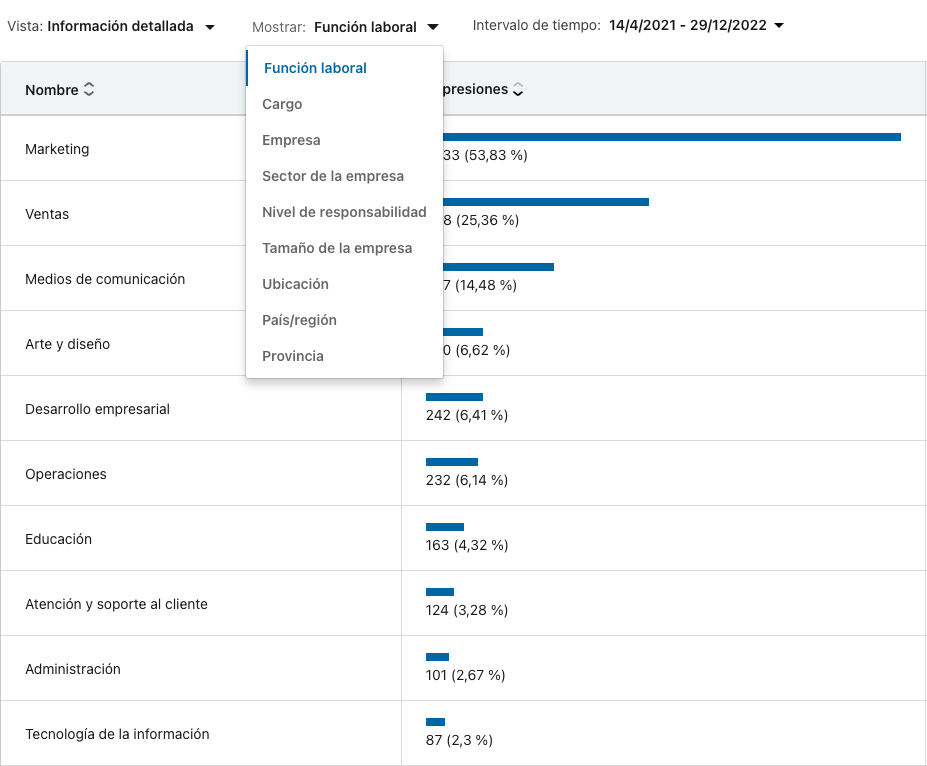
Why use Hexagon?

By having integrated both LinkedIn and 7 other platforms you can have in a single panel all your campaigns, in addition to having access to all the benefits that hexagon has.


