There are 3 goals for a Facebook Ads campaign: Recognition, Consideration and Conversion. Starting from that, a range of advertising formats opens up and hexagon covers all of them.
Our tool will choose the best option to achieve your goals.

There are 3 goals for a Facebook Ads campaign: Recognition, Consideration and Conversion. Starting from that, a range of advertising formats opens up and hexagon covers all of them.
Our tool will choose the best option to achieve your goals.
Hexagon creates campaigns with the different settings that Meta (Facebook) allows, according to te goals you want to achieve for your company.

More than 80 million of companies worldwide has a Facebook page. Where is yours?
Define a target audience based on multiple criteria, such as age, interests, geographic region and more.
Reconnect with people who interacted with your company, online and offline
Reach new people with similar interests to your best customers.

Image or Video
We recommend you to use an image of your product or use a video in case you want to drawn more attention.
Sequence
Where you can show up to ten images or videos in the same ad, each with its own link.
Instant Experience
If a user touches your ad on a mobile device, it will activate a full size screen.
Collection
This format displays several products and open as an “instant experience” when someone interacts with the ad.
These are ads that allows interactions between clients and brands without going to a landing page, facilitating direct conversion. This interaction is carried out with a form that appears automatically when the user clicks on the ad.
The advertiser can change the parameters oh the form to obtain the information that he considers relevant. Name, phone number and email will appear already filled up with the data registered in Facebook, making the interaction faster.

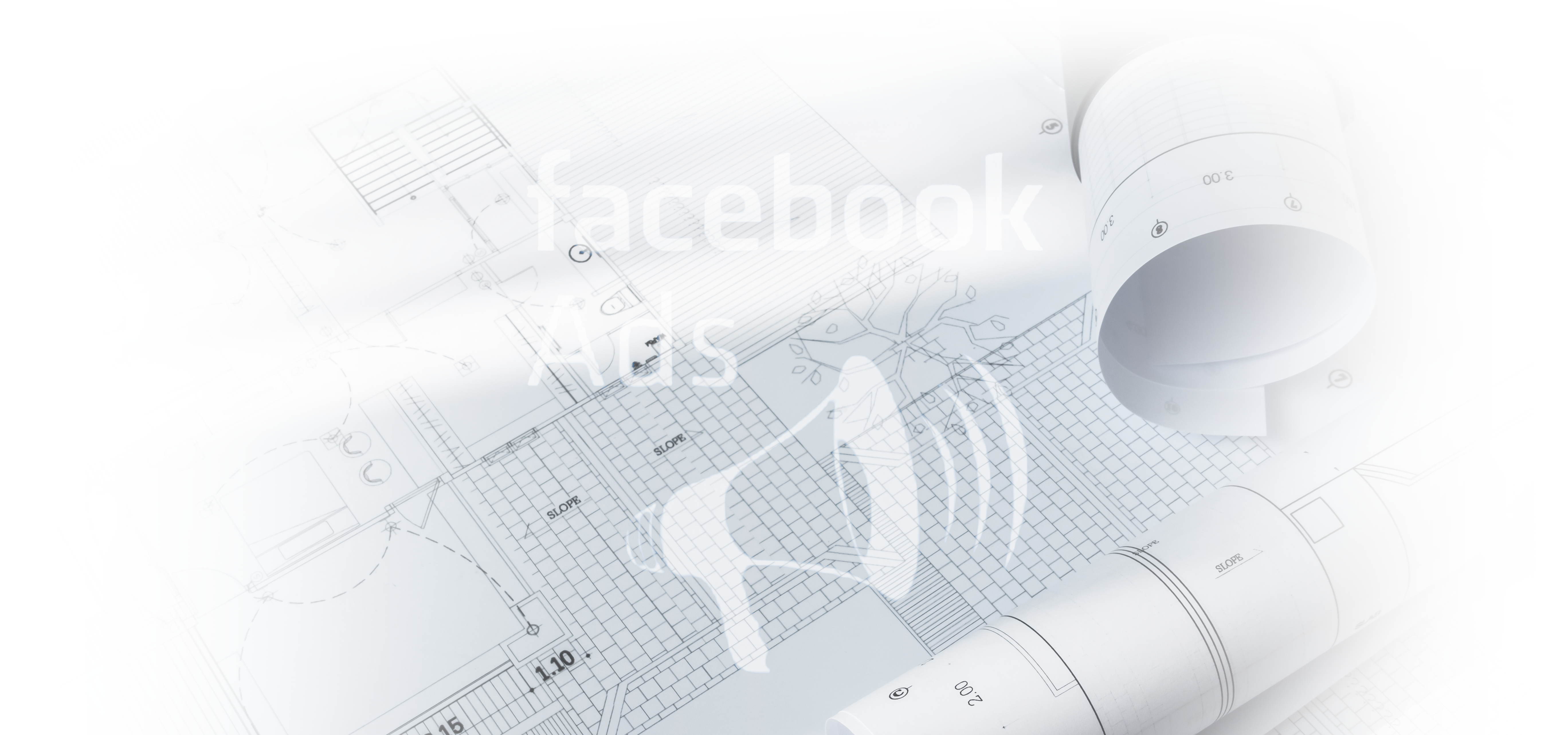
The architecture of Facebook Ads refers to the structure and organization of your ads and campaigns in the panel of your Facebook Ads. There are different key elements that make up the architecture of the Facebook Ads campaign, such as:
The campaign is the higher level of architecture of Facebook Ads campaigns and it represents the main goal of your campaign.
It is important to keep in mind that there are different types of campaigns available on Facebook Ads, each one with its own goal and configuration option.
Some examples include traffic campaigns, conversion campaigns, outreach campaigns and application installation campaigns. Make sure to familiarize with the available options to choose the right campaign for your needs.
Ad sets are a group of ads that share budget and segmentation configuration. You can use Ad sets to try different messages or designs to see which one works better for your audience.
60% of internet users use Facebook, which is almost 2,9M people. Not everyone is going to need or want your product/service, you must accept that. Therefore, one of the most important steps when creating your campaign strategy is to know your target audience. This way you will achieve:
That your ads reach people who are really interested in your brand.
Higher conversions and better result.
Optimize the budget.
Audiences are the set of people to whom your ads are targeted. You can use different audiences to target your ads to different segments of your audience.
Facebook Ads allows you to create your own audience using a combination of targeting criteria, such as demographics, interests and behavior. This will allow you to reach a very specific audience and increase the effectiveness of your ads.
Facebook Ads offers you several types of targeting to help you reach your ideal audience. Some of the available targeting types include:
Demographic: You can segment your audience according to their demographic characteristic such as age, gender, geographic location and more
Interests: You can segment your audience according to their interests and passions, such as sports, technology or fashion.
Behavior: You can segment your audience according to their online behavior, such as whether they have made an online purchase or visited your website.
It is important to note that Facebook also has rules and restrictions on how to use segmentation, specially with regard to segmentation based on age, gender and other characteristics protected by law. Make sure to familiarize yourself with these rules before using any type of targeting in your Facebook Ads.
Custom audience of Facebook Ads allows you to create a targeted audience according to the recollected data of the app. Users who have already visited your web, or who have attended a specific event are some of the examples of targeting you can choose for this type of audience. Keep in mind it will probably be necessary to have the Facebook pixel configured.
To create a custom audience, you must go to the «Audiences» section in the Facebook Ads panel and select «Create custom audience». You can then select the targeting criteria you want to use to define your audience. For example, you can select people from a certain geographic location who have interests in a certain product or who have visited your website in the last month.
Once you have selected the targeting criteria, Facebook will show you an estimate of the size of your custom audience. You can use this custom audience to target your ad to this specific audience instead of using a broader audience.
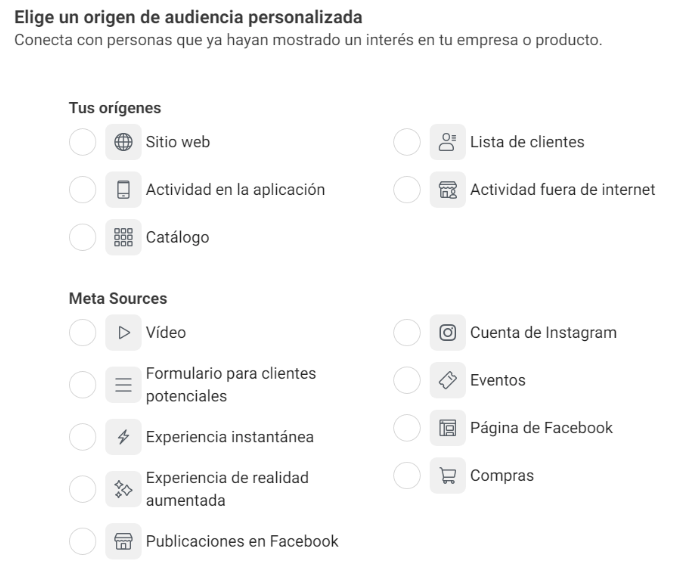
Similar Audience on Facebook ADS are a targeting option that allows you to reach people that have similar interests and behaviors to your existent audience. Facebook use its powerful machine learning technology to analyze the characteristics of your audience and find similar people on its platform.
To use similar audience, you have to select select an existing audience you want to replicate and select the «Similar Audiences» option in the Facebook Ads dashboard. Facebook will then show you an estimate of the size of your lookalike audience and allow you to target your ads to this audience.
It is important to notice that similar audience are not an exact copy of your existing audience. Instead, they are a set of people who have similar interests and behavior, but they can not be identical to your existing audience in terms of demographics and other targeting criteria.

By having integrated Facebook Ads and 7 other platforms you can have in a single panel all your campaigns, in addition to having access to all the benefits that Hexagon has.