1 billion active users are waiting for you to make an impact with images, videos, carousels, stories, slideshows, collections…….. everything you want, manage it in hexagon.
Instagram Ads
Instagram belongs to Meta
To advertise on Instagram you have to do it through META, that is why it shares most of its settings with Facebook. They share types of goals and segmentation, among others.

Why advertise on Instagram?
According to <Project Instagram>, 50% of instagram users are more interested in a brand after seeing an advertise on the platform.
2
1270
90
Instagram Ads Campaigns
Instagram Ads in an advertising platform that allows you to promote your product/business through advertises on Instagram. By creating an Instagram Ads campaign, you can choose the goal of your campaign, how to increase traffic to your website or improve your content´ s reach. Then, you can create ads and select your audience to target your ads to.
How to create an Instagram Ads Campaign?
To create a campaign on Instagram Ads, you have to go to <Ads> section in the Facebook Ads panel and select <Create>. Then, you must select Instagram as the platform in which you want to advertise and select a goal for your campaign. You can then set up your audience, budget and create your ads.
Keep in mind that Instagram Ad is part of the Facebook advertising platform and uses the same structure of campaigns and ads. This means that you can use the same tools and segmentation options available in Facebook Ads to target your ads to your audience on Instagram. In addition, you can use Instagram Ads to promote your Instagram posts or address users to your website through an instagram link.
Ads in Store, feed or stories
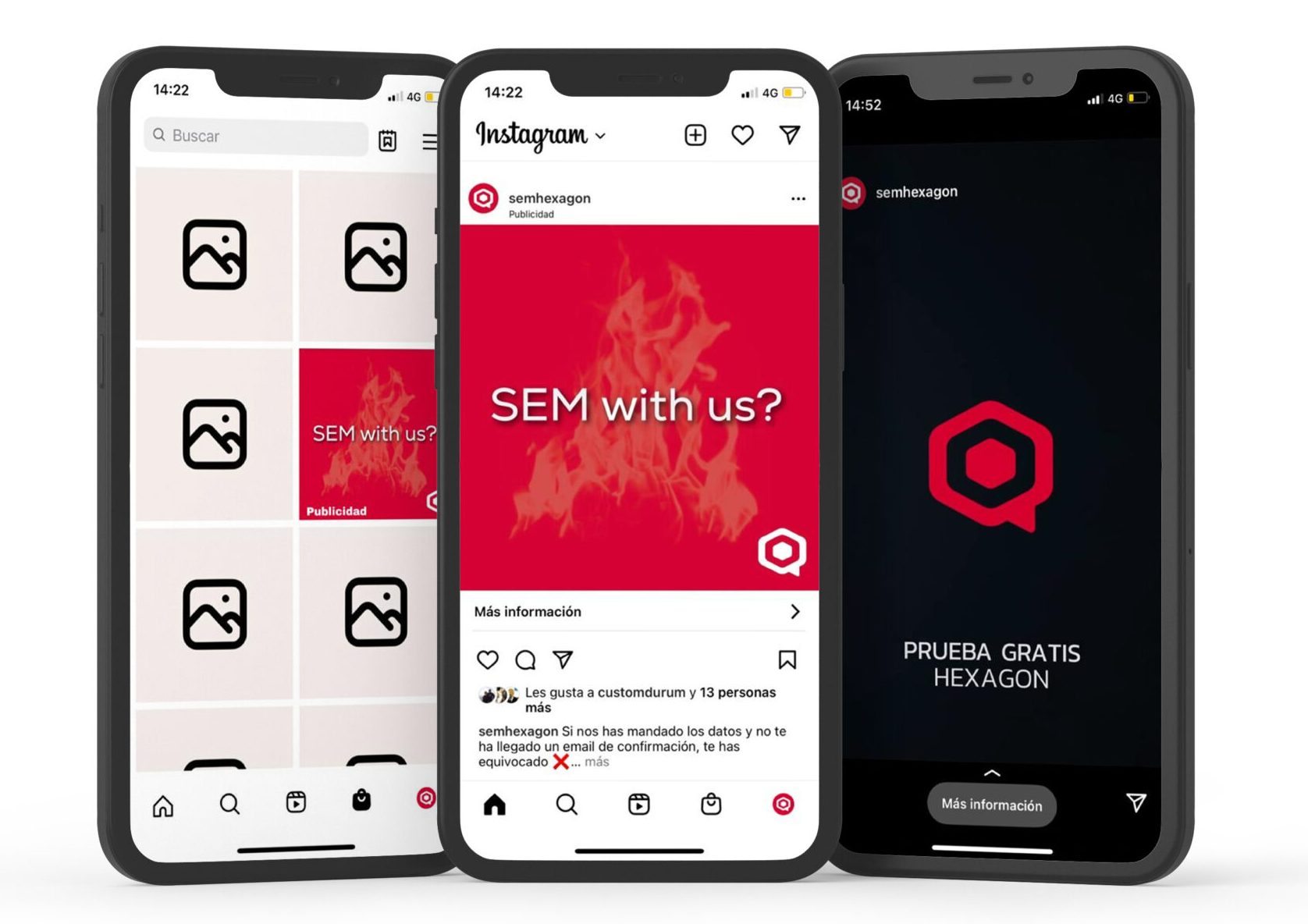
Instagram feed Ads
Instagram feed ads are the ones that shows on the main page of Instagram, also known as Instagram feed, along with the posts of the people you follow. These ads can be displayed in image or video format and can be used to promote your business or product to a target audience on Instagram.
To create an Ad in the Instagram feed, go to <Ads> section in the Facebook Ads dashboard and select <Create>. Then, select Instagram as the platform in which you want your ad and choose a goal for your campaign. Set up your audience, budget and create your ads.
Keep in mind that Instagram has certain restrictions on the content of in-feed ads, such as not allowing the use of violent or inappropriate images. Be sure to familiarize yourself with these conditions before creating your ads to ensure they fulfil Instagram’s rules. Besides, it’s important to remember that Instagram feed ads are shown to a specific audience based on their interests and behaviors on the platform, so you have to carefully designate your audience and optimize your ads on behalf of them.
Instagram store Ads
These ads are displayed on the <Store> section of instagram, they promote products of your business that can be bought through instagram. By creating a Instagram Store Ad, you can select a product of your facebook product catalog and promote it to a target audience in instagram.
Instagram stories
Instagram stories are temporary posts that are displayed at the top of the Instagram home page and disappear after 24 hours. Instagram stories provide you to share live or recorded content with your followers, such as photos, videos, text and tags.
Instagram stories are a useful way to share real-time content with your followers and can become a valuable tool for building connections and increasing engagement with you audience.
Instagram stories Ads
In order to promote an Instagram Story, you need to have an Instagram account with a comercial profile. Then just follow these steps:
Login to your Instagram profile and go to <Stories> section.
Find the story you want to promote and click the <More> icon (three dots) in the upper right corner.
Select <Promote> and follow the instructions to set up you advertising campaign.
Select your audience, budget and set up any other available option.
Click on <Promote> to post your ad.
Keep in mind that Instagram only allows to promote stories to a target audience and not to all your followers.

Why use Hexagon?

By having integrated both instagram and 7 other platforms you can have in a single panel all your campaigns, in addition to having access to all the benefits that hexagon has.


